| Software |
|
| Version |
ver1.11 |
| Supported Device |
Temperature controller for piping LH100 |
| Operating Environment |
PC |
OS |
Windows10 Pro |
| System type |
32/64 bit operating system |
| CPU |
IntelCore i5 or above |
| Memory |
8.00GB or above |
| Storage capacity |
3GB or more available disk space |
| USB port |
1 or more ports |
| Required library |
.Net Framework4.5.2 |
| Display |
Display that supports 1920×1080 resolution |
| Mouse |
Windows-compatible |
| Keyboard |
Windows-compatible |
| Copyright |
CHINO Corporation |
| Reproduction Conditions |
Reproduction prohibited |
| File format |
Windows Installer format |
| Installation |
Download the setup file of LH setting software.
Begin installtion.Launch “setup.exe”in the folder.
Follow the procedure below to install the program.
|

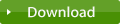 LH Setting Software(English)
LH Setting Software(English)