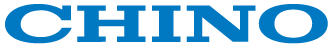Software configuration
| Models |
KS1104-000 |
| Settings screen |
Data registration |
registration models of the device and the communication type to be used |
| Trend Setting |
Set the data update interval for the trend monitor |
| Equipment scale Settings |
Set the range and scale of SE3000/KE (MODBUS connection only) |
| DDE Settings |
Set the data transfer period |
data
Recording screen |
List Monitor |
Real-time data and alert information display in a tabular models |
| Trend Monitor |
Real-time data display on up to 10 trend graphs. |
| memory Settings |
Create memory files. Up to 10 groups of memory files can be created simultaneously. |
| Alarm Monitor |
Graphical display of alarm occurrence status |
| Alarm Summary |
display, print and save the history of the past 4000 alarm occurrences and recovery information |
| System Monitor |
display device connection status |
| Data List |
File Selection |
Select the file to replay. Multiple files can be selected. |
| display period selection |
designate the period of data display |
| Data Selection |
Select the data display in a list |
| Print Settings |
Print the data display in a list by designate the period. |
| Trend replay |
display display data as trends. Up to 10 groups display |
| File Conversion |
Convert data files to models or CSV models |
| Daily report printing |
Create a daily report from a data file |
| BR Data Conversion |
Converts data files, alarm files, message files, and daily report files from BR FDs or memory cards. Multiple files can be converted at once. |
| KE file conversion |
Converts KE memory card data into models, models, and CSV models. |
Compatible Devices
KR2000/KR3000, KR2S00, AL4000/AH4000, LE5000, KE, SE3000, KP, DB, DB600,
LT23A, LT35A/LT37A, LT45A/LT47A, JU, JW
Operating environment
| OS |
Windows 7/8.1/10
*Internet Explorer 4.0 or later is required. |
| Disk drives |
CD-ROM drive: 1 drive or more (required for installation)
Hard disk: At least one drive with at least 100MB of free space |
| Communication Port |
・Connection with MODBUS devices
Any one of the communication ports COM1 to COM9 supported by Windows
- Connection with Ethernet devices
Equipped with a LAN port (10BASE-T/100BASE-TX) |
| display Language |
Japanese, English, Chinese (Simplified, Traditional), Korean |