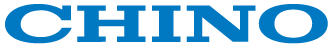Card logger analyzing software
* Software downloads are
a members-only service.
*If you wish to download, please
login as a member and click "Download."
The download button is at the bottom of the page.
Application software overview
- Using the data reader (MR9504), you can extract data from the MR5300, MR5320, and MR6662, graph it, and make various settings.
Operating environment
| Software Name |
Card logger analyzing software
MR9504Software_810_x64 (4.1Mbyte) |
Card logger analyzing software
MR9504Software_810_x86 (7.1Mbyte) |
| Version |
8.10 |
| Compatible models |
・Data reader MR9504
・Card logger MR5300/MR5320/MR6662 |
| Operating environment |
Supported OS |
Microsoft Windows 10 (32bit version/64bit version)
Microsoft Windows 11
*All supported operating systems are Japanese. |
| Memory capacity |
256MB or more |
| Disk space |
10MB or more |
| Monitor |
800 x 600 pixel or more |
| Copyright holder |
CHINO Corporation |
| Reprint conditions |
Reproduction prohibited |
| File models |
Windows installer models (exe)
*This is the file models after unzipping the zip file. |
| Revision history |
[specifications change]
- Windows 11 (Japanese version) compatible
- Excludes Windows XP to Windows 8.1 |
| How to install |
Please also refer the instruction manual when installing. Download MR9504Software_810_x64 (64-bit version) or MR9504Software_810_x86 (32-bit version), unzip the file, and then double-click the execution file (exe file) in the folder to install. |
Installation Notes
- The installation account must have Administrator privileges.
- Please check the operating environment before use.
[Notes]
When updating software older than version 7.0, the previous configuration files will not be carried over.
After installation, you need to configure the port settings.