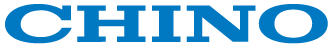First, the conclusion! A comparison table showing the types and features of SD cards at a glance
| Standard Name | Capacity | File system | Transfer speed | Main Applications | Features |
|---|---|---|---|---|---|
| SD Card | ~2GB | FAT16 | Up to 25MB/s | Music player, old digital camera | Basic standards. There are many compatible devices, but they are rare now. |
| SDHC card | 4GB to 32GB | FAT32 | Up to 104MB/s | General digital camera, full HD video | Standard type. Emphasis on cost performance. |
| SDXC card | 32GB to 2TB | exFAT | Up to 312MB/s | 4K video, SLR, mirrorless | Large capacity and high-speed. The mainstream of high-quality photography. |
| SDUC Card | 2TB to 128TB | exFAT | Up to 624MB/s | 8K video, commercial and industrial use | The next generation ultra-large capacity standard. For professionals. |
| SD Express Card | Up to 128TB | exFAT | Up to 4GB/s | Professional 8K shooting and high-speed data processing | Ultra-high-speed transfer comparable to SSD. Requires a compatible slot. |
- "Maximum transfer speed" varies depending on the product. For continuous recording or video recording, please prioritize the "minimum guaranteed speed (Speed Class)."
- The first thing you should look at is compatibility (supported standards). Speed and capacity can be considered second.
[Important] Be sure to check before purchasing! (3 step to avoid mistakes)
-
Check the device's compatible standards
Check the compatibility of "SD/SDHC/SDXC..." in the instruction manual, specifications, or manufacturer website. -
Determine the minimum speed (speed class) required for your application
For applications where interruptions are a problem, such as video, continuous write, or continuous shooting, we recommend a class with more capacity, such as U3/V30. -
Check the capacity and file system (FAT32/exFAT)
We will ensure that the conditions for reading and writing are met, including any restrictions on PCs and the company environment (media restrictions, etc.).
SD cards are not high-order compatible.
For example, you cannot use an SDXC card in a device that is SDHC compatible.
Please note that the AH4000 / AL4000 models we sell only support SD cards.
If you don't know the compatible standards of your device
If you know the model name, you can isolate the problem.
[By standard] Types of SD cards and their differences
1. SD(SC) Card (Standard Capacity)
This is the basic standard that supported the early days.
- Capacity: up to 2GB
- File system: FAT16
- Characteristics: It has a small capacity and is rarely produced today.
It is used in a very small number of legacy device, such as old digital cameras and portable audio players.
The final bastion is high compatibility that is recognized by a wide range of devices.
2. SDHC Card (High Capacity) - The best standard when you're not sure which one to choose!
"HC" stands for High Capacity. It has greatly improved the usability of SD cards and made them widely used.
- Capacity: 4GB to 32GB
- File system: FAT32
- Features: Enough capacity and performance for everyday photography and Full HD (1080p) video recording.
It offers a good balance between price and performance, and is still the standard for many devices today.
For general use, this SDHC card should be fine.
3. SDXC Card (Extended Capacity) - A must-have for 4K videos and high-quality photos
"XC" stands for Extended Capacity, a standard that has become mainstream with the spread of 4K video and high-pixel cameras.
- Capacity: 32GB ~ 2TB
- File system: exFAT
- Features: Uses the "exFAT" file system, which can handle large files such as 4K videos.
It supports high-speed transfer of large amounts of data, making it an essential choice for high-speed continuous shooting with an SLR camera and high-quality video recording.
4. SDUC Card (Ultra Capacity) - A professional standard for the 8K era
"UC" stands for Ultra Capacity, a future standard aimed at professional and industrial use.
- Capacity: 2TB to 128TB
- File system: exFAT
- Features: It is intended for use in long-term recording of 8K video and in server that handle huge amounts of data.
Compatible devices are still limited and very expensive, so it is rarely an option for average users.
5. SD Express Cards - Ultra high-speed transfer comparable to SSDs
This standard retains the shape of conventional SD cards, but uses the same "PCIe/NVMe" data transfer mechanism (interface) as PC storage.
- Capacity: Up to 128TB (SDXC/SDUC compliant)
- File system: exFAT
- Features: Achieves transfer speeds of up to nearly 4GB/s.
For best performance, a dedicated SD Express compatible slot is required.
[Important] How do you view speed? Understanding Speed Classes (Minimum Guaranteed Speed)
Along with capacity, transfer speed is also important. The minimum guaranteed speed is especially important for video recording and continuous write, and the indicator for this is the Speed Class.
| Class Types | Example | Minimum guaranteed speed | Estimated use |
|---|---|---|---|
| Speed Class | C10 | 10MB/s | Full HD video |
| UHS Speed Class | U1 / U3 | 10MB/s / 30MB/s | 4K video (U3 or higher recommended) |
| Video Speed Class | V10 to V90 | 10MB/s to 90MB/s | High bit rate video |
| App Performance Class | A1 / A2 | − | Start the app and save data |
- If you are focusing on Full HD: Class 10 (C10) or U1/V10 or higher.
- For 4K videos: It is safe to choose U3/V30 or above.
- If you use it on a smartphone: A1/A2 notation is convenient.
Factory/Measurement/Recording Applications: Selection and Operational Points (Avoiding Problems)
Unlike consumer PCs, when it comes to factory equipment or measurement/recording applications, the criteria for determining whether something is "usable" can be different, such as "large capacity standards are not guaranteed to work" or "stability is important for continuous write." The following points can help reduce rework.
In fact, the most common question is, "Should I buy an industrial SD card?"
Point 1: The top priority is the "compatible standards/capacity" of the equipment specifications
First, determine the supported range, then decide on the capacity and speed within that range (as there is no high-order compatibility).
Point 2: Removal and insertion operation and data preservation (damage/loss)
- Remove the card after stopping recording (removing or inserting the card while recording is in progress may cause damage)
- Regular back up (media is treated as consumables)
- Media labeling (start date of use/collection date/purpose) prevents mix-ups
Point 3: PC/internal environment restrictions (FAT32/exFAT, media restrictions)
Since read may stop due to non-support of exFAT, restrictions on bringing in media, security policies, etc., we will also ensure consistency with the operating environment.
You can consult us about which one to choose for measurement and recording purposes.
Checking will be easier if you know the model name, recording conditions (cycle/whether continuous write is enabled or disabled), and collection frequency.
[By purpose] How to choose the best SD card for you
| Applications | Recommended Standards | Capacity Estimate | Speed Class | Price range |
|---|---|---|---|---|
| General photo | SDHC/SDXC | 16GB to 64GB | Class10/U1 | 1,000 to 3,000 yen |
| 4K video and continuous shooting | SDXC | 64GB to 256GB | U3/V30 | 3,000 to 15,000 yen |
| Smartphone | microSDXC | 64GB to 256GB | A1/A2 | 2,000 to 8,000 yen |
| Dash recorder | SDHC/SDXC | 32GB to 128GB | Class10/U1 | 2,500 to 10,000 yen |
| Factory/measurement/recording applications | Compliant with device specifications | Optimize through operation (collection frequency) | Allows for continuous write | — |
| Professional (8K, etc.) | SDXC/SDUC/SD Express | From 256GB | V60/V90 | From 15,000 yen |
*Prices are estimates only. Prices may vary depending on the application, brand, and speed class.
Frequently Asked Questions (FAQ)
Can I use SDXC in devices that support SDHC?
No. SD cards are not high-order compatible, so please select a card that meets the specifications of your device.
Why should I care about SDXC?
SDXC uses exFAT, and may not be recognized if the device does not support exFAT/SDXC.
Is it okay to just look at the speed "Maximum XX MB/s"?
For video and continuous write applications, please prioritize the minimum guaranteed speed (U3/V30, etc.). The maximum speed alone cannot determine the risk of interruptions.
What are some tips for reducing problems when measuring and recording?
It is effective to establish operational rules such as checking compatible standards/capacity, removing the media after recording has stopped, regular back up, and media labeling.
What standards does the AH4000/AL4000 support?
Please note that the AH4000 / AL4000 models we sell only support SD cards.
Summary: Final checks for best performance
When choosing an SD card, it's all about checking two things: 1) what standard the device supports, and 2) what capacity and speed are appropriate for your needs.
- First, check compatibility:
Be sure to check the instruction manual to see which standards are supported (SDHC/SDXC, etc.). - Next, consider the use:
The required capacity and speed will vary greatly depending on whether you mainly use photos or 4K video/continuous write. - When in doubt, go for slightly higher specs:
It is also effective to choose a higher capacity and speed with future usage in mind.
Please note that the AH4000 / AL4000 we sell only supports SD cards.
Just checking is OK: Organize cards that match your purpose and equipment.
Please tell us to the extent that you know the "device name," "purpose," and "required capacity."